On the Insert tab, the galleries include items that are designed to coordinate with the overall look of your document. You can use these galleries to insert tables, headers, footers, lists, cover pages, and other document building blocks. When you create pictures, charts, or diagrams, they also coordinate with your current document look.
You can easily change the formatting of selected text in the document text by choosing a look for the selected text from the Quick Styles gallery on the Home tab. You can also format text directly by using the other controls on the Home tab. Most controls offer a choice of using the look from the current theme or using a format that you specify directly.
To change the overall look of your document, choose new Theme elements on the Page Layout tab. To change the looks available in the Quick Style gallery, use the Change Current Quick Style Set command. Both the Themes gallery and the Quick Styles gallery provide reset commands so that you can always restore the look of your document to the original contained in your current template.
On the Insert tab, the galleries include items that are designed to coordinate with the overall look of your document. You can use these galleries to insert tables, headers, footers, lists, cover pages, and other document building blocks. When you create pictures, charts, or diagrams, they also coordinate with your current document look.
You can easily change the formatting of selected text in the document text by choosing a look for the selected text from the Quick Styles gallery on the Home tab. You can also format text directly by using the other controls on the Home tab. Most controls offer a choice of using the look from the current theme or using a format that you specify directly.
To change the overall look of your document, choose new Theme elements on the Page Layout tab. To change the looks available in the Quick Style gallery, use the Change Current Quick Style Set command. Both the Themes gallery and the Quick Styles gallery provide reset commands so that you can always restore the look of your document to the original contained in your current template.
On the Insert tab, the galleries include items that are designed to coordinate with the overall look of your document. You can use these galleries to insert tables, headers, footers, lists, cover pages, and other document building blocks. When you create pictures, charts, or diagrams, they also coordinate with your current document look.
You can easily change the formatting of selected text in the document text by choosing a look for the selected text from the Quick Styles gallery on the Home tab. You can also format text directly by using the other controls on the Home tab. Most controls offer a choice of using the look from the current theme or using a format that you specify directly.
To change the overall look of your document, choose new Theme elements on the Page Layout tab. To change the looks available in the Quick Style gallery, use the Change Current Quick Style Set command. Both the Themes gallery and the Quick Styles gallery provide reset commands so that you can always restore the look of your document to the original contained in your current template.
Customer
Jogue tigrinho com bonus reais no site legitimo
Customer
Conheca o tigrinho original e evite imitacoes
Customer
пансионат для лежачих после инсульта
pansionat-msk006.ru
пансионат для лежачих после инсульта
Customer
Выбор интернет-провайдера в Москве — задача‚ требующая внимательного рассмотрения. Существует множество аспектов‚ влияющих на выбор ‚ включая скорость интернета ‚ тарифные планы и стабильность подключения. Первым делом стоит обратить внимание на варианты подключения: оптоволоконный‚ DSL или мобильный интернет. Каждый из них имеет свои плюсы и минусы. Анализ различных провайдеров позволит понять‚ кто предлагает лучшие условия . Мнения пользователей о провайдерах могут дать представление о фактическом уровне сервиса и стабильности соединения . Не менее важна техническая поддержка : быстрая реакция на проблемы – залог комфортного использования интернета . Также полезно ознакомиться с акциями и ценами. Некоторые интернет-провайдеры‚ такие как msk-domashnij-internet006.ru‚ могут предложить выгодные тарифные планы . Внимательно проанализируйте все эти аспекты поможет выбрать подходящего провайдера для доступа к интернету.
Customer
Confira agora o verdadeiro tigrinho – 100% confiavel
Customer
O site tigrinho e o unico oficial – evite imitacoes
Customer
Conheca o Fortune Tiger real e atualizado
Customer
лечение запоя
tula-narkolog003.ru
экстренный вывод из запоя
Customer
Ganhe bonus reais jogando Fortune Tiger no site oficial
Customer
Jogue Fortune Tiger com seguranca e rapidez no site verdadeiro
Customer
Descubra o melhor do tigrinho com seguranca total
Customer
пансионаты для инвалидов в москве
pansionat-msk005.ru
дом престарелых в москве
Customer
Проблемы с интернетом в Москве: решения и советы Интернет-соединение в мегаполисе‚ таком как Москва‚ играет важную роль в повседневной жизни. Но, к сожалению, многие пользователи испытывают различные затруднения; давайте обсудим главные проблемы и пути их решения. Часто возникают проблемы с Wi-Fi, выражающиеся в низкой скорости интернета или частых разрывах соединения. Чтобы повысить стабильность сети, рекомендуется проверить настройки роутера и обновить его прошивку. Также важно учитывать расположение роутера — он должен находиться в центральной части квартиры для улучшения качества сигнала. Если скорость интернета не соответствует обещанным провайдером параметрам, стоит провести диагностику. Иногда причиной могут быть технические неисправности у провайдеров в Москве. В таком случае полезно обратиться в службу поддержки для выяснения причин. В некоторых случаях имеет смысл рассмотреть альтернативные провайдеры‚ которые могут предложить более выгодные условия и качественное подключение к интернету. Это особенно актуально‚ если текущий провайдер часто сталкивается с отключением интернета. Чтобы улучшить качество интернет-соединения, стоит учесть несколько советов. Например‚ использование кабельного подключения вместо Wi-Fi может значительно повысить скорость. Также рекомендуется ограничить количество подключенных устройств, чтобы уменьшить нагрузку на сеть. msk-domashnij-internet005.ru Помощь с интернетом доступна через консультации со специалистами‚ которые помогут настроить оборудование и устранить неисправности. Не забывайте, что в современных условиях стабильное интернет-соединение — это основа комфорта и успешной работы.
Customer
https://t.me/s/Webs_1win/102
Customer
https://t.me/s/Webs_1win/125
Customer
https://t.me/s/Webs_1win/383
Customer
https://t.me/s/Webs_1win/335
Customer
https://t.me/s/Webs_1win/93
Customer
https://t.me/s/Webs_1win/175
Customer
https://t.me/s/Webs_1win/143
Customer
https://t.me/s/Webs_1win/267
Customer
https://t.me/s/Webs_1win/15
Customer
https://t.me/s/Webs_1win/272
Customer
https://t.me/s/Webs_1win/335
Customer
https://t.me/s/Webs_1win/428
Customer
https://t.me/s/Webs_1win/191
Customer
https://t.me/s/Webs_1win/230
Customer
https://t.me/s/Web_1win
Customer
https://t.me/s/Web_1win
Customer
https://t.me/s/Web_1win
Customer
https://t.me/s/Web_1win
Customer
https://t.me/s/Web_1win
Customer
https://t.me/s/Web_1win
Customer
https://t.me/s/Web_1win
Customer
https://t.me/s/Web_1win
Customer
https://t.me/s/Web_1win
Customer
https://t.me/s/Web_1win
Customer
https://t.me/s/Web_1win
Customer
https://t.me/s/Web_1win
Customer
https://t.me/s/Web_1win
Customer
https://t.me/s/Web_1win
Customer
https://t.me/s/Web_1win
Customer
https://t.me/s/Web_1win
Customer
https://t.me/s/Web_1win
Customer
https://t.me/s/Web_1win
Customer
https://t.me/s/Web_1win
Customer
https://t.me/s/Web_1win
Customer
https://t.me/s/Web_1win
Customer
https://t.me/s/Web_1win
Customer
https://t.me/s/Web_1win